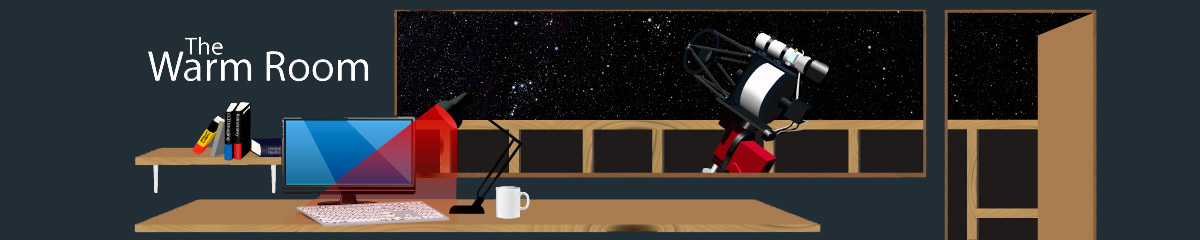I'm not sure about the size issue you mention, but what stacking software are you using? All the ones I'm familiar with will automatically rotate any files in a different orientation to a reference file during the star alignment process. In pixinsight, the app I use, you choose a master reference frame and use that to align all the light frames across all channels. That reference frame can be selected visually by viewing each file, but you may find a routine in whatever app you are using that will carry out a comparison between the frames and allow you to make a more measured selection.
Hope that helps.
Cheers,
Ray
Ray
Roboscopes Guinea Pig
Looking like hot pixels, and the trails simply being caused by the automatic dithering used between exposures. It's possible that during calibration not all of the pixels are being corrected. If you're relatively new to this then there is a bit of a learning curve regarding calibration frames. If you have access to documentation for the Nebulosity app you are using, then refer to hot pixels and I believe what they call a BPM, Bad Pixel Map. There also ought to be some discussions on the Internet. Search for "Nebulosity 4 hot pixels" for example. Also you may or may not need to refer to the stacking options available in the app. There ought to be a choice of stacking algorithms available. It should be written somewhere which is the best one or ones to use. The best choice often will depend upon the number of light frames you are stacking.
There also appear to be from the image you posted a couple of broad vertical lines, one more obvious than the other. If that is the case then something to address a bit later.
Hope this is of some help.
Cheers,
Ray
Ray
Roboscopes Guinea Pig
So it's really just the need to gain a bit of experience using Nebulosity. Photoshop is a great tool once you've carried out such things as gradient removal, colour calibration, targeted noise reduction and stretched the image from linear to non-linear. These are usually better catered for in astrophotography apps.
Any questions just ask and I'll try to help, and if I can't someone else possibly will.
Ray
Roboscopes Guinea Pig
I am mainly a solar imager (have too much gear for that to list) but dabble in DSO
Couple of other things.
Have you downloaded the Veil nebula dataset? If not then it is downloadable from the home page of the website, I think. Give you something else to work on.
Thinking back on the squiggly line problem which should be sorted out in calibration using a master dark or Bad pixel map, I just remembered that the camera on pier 12 was recently replaced. It may be that those calibration files are not available yet. If they aren't then I'm not sure what you could do to cure the problem. Maybe though you have already sorted it out.
Ray
Roboscopes Guinea Pig
I found this Nebulosity Guide useful. It was written by Charles Thody of North Lincs Astro Club.
Dave
I just got the results from pier 12 for my first LRGB imaging run and the LRG are fine but the Blue is rotated 180 degrees, If I click on the fits file and rotate it left 90 and then 90 again it is the same orientation as the rest of the files, shouldn't they be the same orientation? and when I save it as a FITS file is is twice the size of the FTS file
This normally happens when the object tracks across the Meridian. The Telescope has to flip from the East to the West, in doing so it effectively flips the object on the cameras field of view. It is completely normal and its nothing that your stacking software cant deal with when pre processing.
Hope this helps
Peter
Visit my personal imaging website at astropix.co.uk
For Image Processing Tutorials
Contact: pete@ccdimaging.co.uk
We can supply your new high quality Newtonian or Dall Kirkham Astrograph
Peter Shah
Roboscopes Observatory Controller
An enjoyable curse is astro imaging
Please ignore my dylexia wherever possible, just be thankful I can control my Tourettes ;)
Things to do, so little time!
Steve
Roboscopes Tea Boy
What a transformation, very nice for such a short imaging run. I see you took the wise option for now to crop out that bright star Alnitak. On the original there was a broad vertical line, did that disappear.
I apologise for my not making my original explanation very clear regarding the stacking algorithm. The app I use to align and stack my images has 2 separate processes. There is an alignment and a stacking one. In Nebulosity from memory, it uses one that combines the 2. Selecting any alignment apart from none at all is for aligning the frames with several methods to choose from. When you select no alignment, for stacking either aligned frames or calibration frames, a choice of stacking algorithms becomes accessible. There are average or a range of Std Dev values depending on, I believe, the number of frames you are stacking. This is what removed those remaining hot pixels as they were in different pixel coordinates in each of the frames. I did not make that clear as I have now reread my original post, sorry.
Ray
Roboscopes Guinea Pig
Yes I reread the manual on Nebulosity and realized that I had to first to the Alignment (I do it with rotation, depending on scope) and save each file, then run it a second time for each type of sub L R G B etc saving to a single file but WITH Std Dev and then it runs automatically and you can see the hot pixels move around! What a difference
Still having some issues with the stars ringing but I am sure that is my processing between Nebulosity and StarTools.
I wonder how many more hours of scope time to get a good image, maybe with filters...
The basic skills and learning the ropes to develop a good work flow that in turn gives you a processing foundation is more important in my opinion. I know many imagers with relatively basic equipment and poor Skies who produce stunning images because they have very good image manipulation skills.
Its a little like Golf, buying new clubs will not improve your game, but playing more golf, practice and tuition/advice will go a long long way
there are a good few helpful people on here plus plenty of great videos online
Please ignore my dylexia wherever possible, just be thankful I can control my Tourettes ;)
Things to do, so little time!
Steve
Roboscopes Tea Boy
- Page :
- 1
- 2
Be one of the first to reply to this post!
This website uses cookies to manage authentication, navigation, and other functions. By using our website, you agree that we can place these types of cookies on your device.
You have declined cookies. This decision can be reversed.
Proud to use
-
FLI
-
656 Imaging
-
10 Micron
-
Planewave
-
ZWO
Resources
Company Details:
Roboscopes
802 Kingsbury Road
Birmingham
B24 9PS
United Kingdom