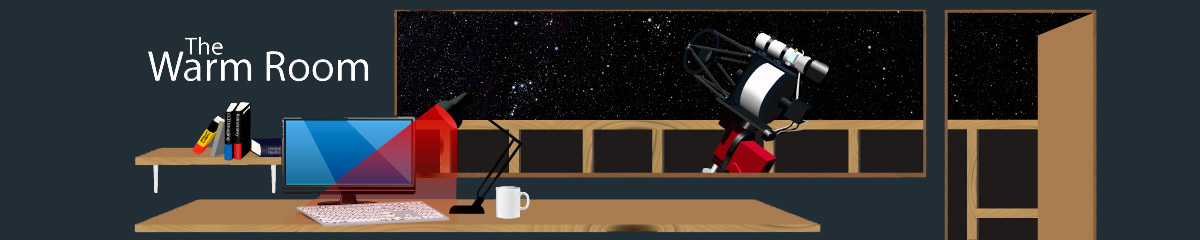Here´s my image of the horsehead nebula from the quite decent Pier 1 dataset.
As you can easily see the stars tend to get into a rectangular shape, and I wonder why.
I did not use any macros or "black box" processes steps, but mainly graduation curves.
While I observe this effect in some of my images now I´ll ask for your support:
- do you have any idea why this happens so I can avoid it to happen?
- do you have any idea on how to fix this and get the stars back to the round shape they belong to?
I´m suspicious it could appear when overdoing the bright adoption in the graduation curves?
Thx for your input,
CS Martin
Martin,
That is a pretty decent image of B33 itself. Alnitak is obviously causing glare.
As to the star shape problem. What processing software are you using?
I did stacking, integration and image processing all in Affinity Photo.
Only used plenty of graduation curves and high pass frequency filter for details and denoise in the end. Partially with masks, but nothing weird / black box macros or similar...
But taking a look at the lightframes and the single channel stacked images I already do see a tendenca for square stars there...
Hello Martin,
That's a very nice colour rendition. Having only just started going through the recent images again, maybe I've come across your question a bit late. Anyway...
I have also encountered this problem but as yet have not come up with a definitive explanation as to what causes it. My only thought is that it might have been clipping of the white point, and as a result there is insufficient differentiation between the outer star pixels to give the appearance of roundness. Probably not the right answer.
Providing that there were only a reasonable number, I did find a partial remedy using Photoshop. This may also be available in other processing packages. After carefully selecting the star, I chose the 'distort' filter option and within that 'spherize'. By carefully adjusting the slider to a negative value the star begins to appear a bit less square. This may not work in all circumstances as doing this may introduce other undesirable effects
If you haven't already tried to fix it, I hope this will help.
Cheers and CS,
Ray
Ray
Roboscopes Guinea Pig
- Page :
- 1
Be one of the first to reply to this post!
This website uses cookies to manage authentication, navigation, and other functions. By using our website, you agree that we can place these types of cookies on your device.
You have declined cookies. This decision can be reversed.
Proud to use
-
FLI
-
656 Imaging
-
10 Micron
-
Planewave
-
ZWO
Resources
Company Details:
Roboscopes
802 Kingsbury Road
Birmingham
B24 9PS
United Kingdom